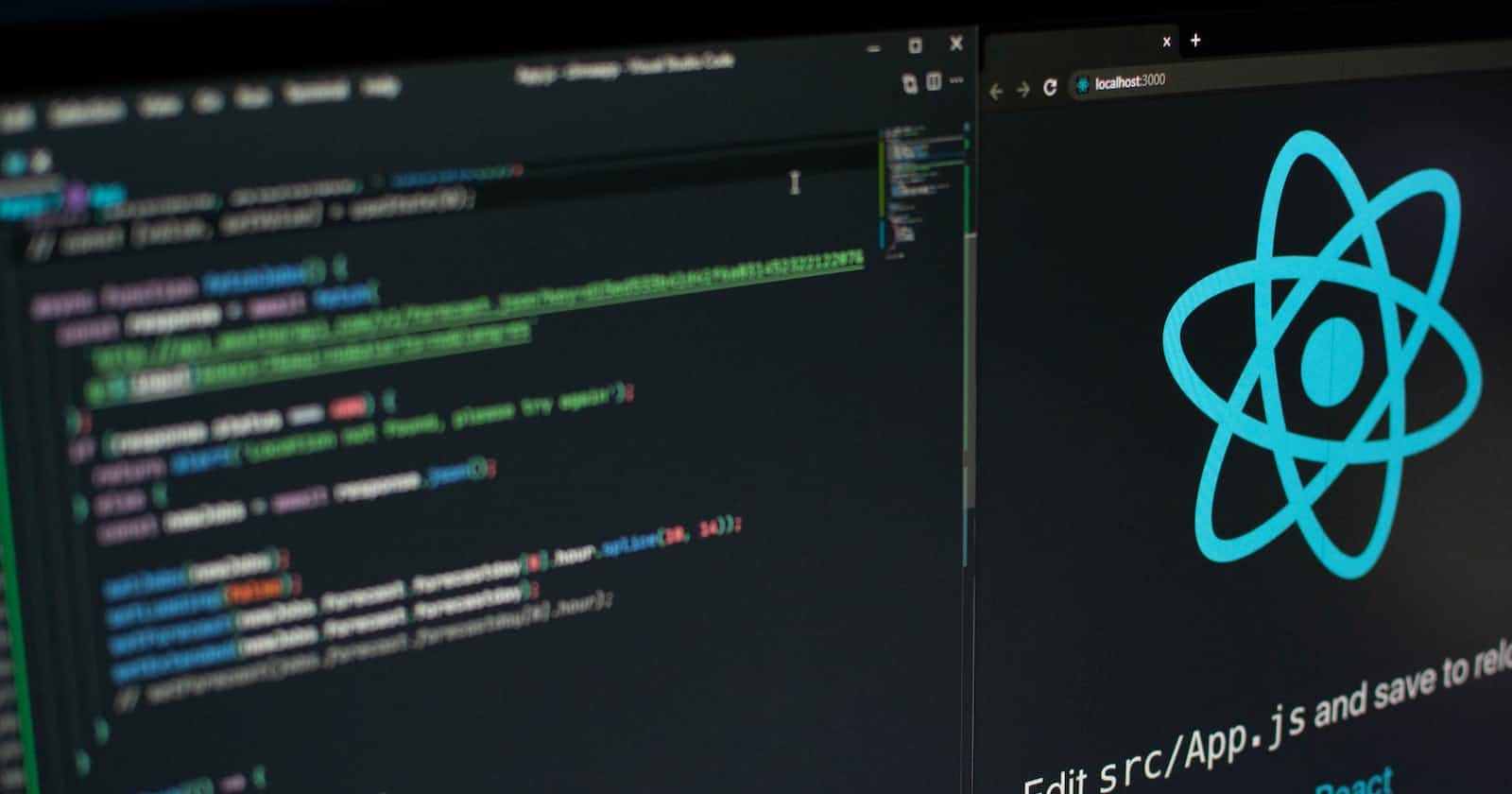React is a JavaScript library for building user interfaces that was first released in 2013 by Facebook. Since then, it has become one of the most popular front-end frameworks and is still widely used by many organizations and developers. In this article, we will explore the reasons why React remains the most preferred framework for building web applications.
Virtual DOM
React uses a virtual DOM (Document Object Model), which is a lightweight in-memory representation of the actual DOM. This allows React to update the real DOM much more efficiently than other frameworks by only updating the parts that have changed, rather than re-rendering the entire page. This results in faster and smoother updates, making it ideal for building large, complex web applications.
import React, { useState } from 'react';
const Counter = () => {
const [count, setCount] = useState(0);
const handleIncrement = () => {
setCount(prevCount => prevCount + 1);
};
const handleDecrement = () => {
setCount(prevCount => prevCount - 1);
};
return (
<div>
<h2>Count: {count}</h2>
<button onClick={handleDecrement}>-</button>
<button onClick={handleIncrement}>+</button>
</div>
);
};
export default Counter;
In the above example, we're using the useState hook to manage the state of the count. When the user clicks the + button, the handleIncrement function is called, which updates the count by calling setCount. The virtual DOM then efficiently updates only the parts of the UI that have changed, rather than re-rendering the entire component. This is one of the key features of React that makes it fast and efficient, as it minimizes the amount of DOM manipulations required.
Reusable Components
React components are small, modular pieces of code that can be easily reused across an application. This makes it easier for developers to build and maintain complex web applications, as they can break down the user interface into smaller, manageable parts. Additionally, components can be easily shared and reused across projects, making it easier for developers to build applications faster.
import React from 'react';
const Card = ({ title, description }) => (
<div>
<h2>{title}</h2>
<p>{description}</p>
</div>
);
const App = () => (
<div>
<Card title="Card 1" description="This is card 1." />
<Card title="Card 2" description="This is card 2." />
<Card title="Card 3" description="This is card 3." />
</div>
);
export default App;
In the above example, the Card component is a reusable component that can be used multiple times in the App component to display different cards. The Card component takes in two props: title and description, which are used to display the card's title and description. By creating reusable components like this, you can build complex UIs from smaller, reusable building blocks, which makes your code more modular and easier to maintain.
Strong Community Support
Community support is one of the biggest advantages of React, as it has a large and vibrant developer community that provides ongoing support, tutorials, and resources for React developers.
Suppose you're working on a project that requires a specific feature or functionality that you're not sure how to implement. You can search for answers to your questions on online forums such as Stack Overflow, or reach out to the React community on social media platforms such as Twitter or GitHub. Chances are, someone has already faced a similar challenge and has a solution or workaround that you can use.
In addition to getting help with specific problems, the React community also provides a wealth of resources for learning and improving your skills, such as tutorials, articles, and YouTube videos. There are also many React conferences and meetups where you can connect with other React developers, learn about the latest developments in the React ecosystem, and find inspiration for your projects.
The React community also contributes to the development of React itself, through bug reports, feature requests, and code contributions. This means that React is constantly evolving and improving and that new features and capabilities are added regularly.
Performance
React has a focus on performance, and it is designed to be fast and scalable. The virtual DOM and efficient updates, combined with the ability to reuse components, make it a great choice for building complex, high-performance web applications. Additionally, React is optimized for server-side rendering, making it ideal for applications that need to be fast and responsive, even on slow internet connections.
import React, { useState, useMemo } from 'react';
const ExpensiveComputation = ({ data }) => {
// Perform some expensive computation on `data`
// ...
return <div>Expensive computation result</div>;
};
const App = () => {
const [data, setData] = useState({});
const [showResult, setShowResult] = useState(false);
const expensiveComputationResult = useMemo(() => {
return <ExpensiveComputation data={data} />;
}, [data]);
return (
<div>
<button onClick={() => setData({ ...data, newKey: Math.random() })}>
Update data
</button>
<button onClick={() => setShowResult(prevShowResult => !prevShowResult)}>
Toggle result
</button>
{showResult ? expensiveComputationResult : null}
</div>
);
};
export default App;
In the above example, the ExpensiveComputation component performs some computationally expensive operations on data. The useMemo hook is used to memoize the result of the expensive computation so that it's only re-computed if data changes. This can greatly improve the performance of your React app, as it ensures that expensive computations are only performed when necessary.
The example also includes two buttons: one to update data, and one to toggle the display of the result. The showResult state is used to control whether the result of the expensive computation is displayed or not. By using useMemo, we can ensure that the expensive computation is only performed when necessary, even as the data changes and the result is displayed and hidden.
Integration with Other Libraries and Tools
React can be easily integrated with other libraries and tools, making it a versatile and flexible choice for building web applications. For example, React can be used with other libraries like Redux for state management, or with tools like React Native for building mobile applications. This makes it easy for developers to build applications that work across multiple platforms and devices.
In the below example, we're using the Axios library to make a GET request to an API to fetch search results based on a query parameter. The results are then displayed in a list using JSX. This demonstrates how React can be integrated with other libraries and tools, such as HTTP client libraries, to create more advanced functionality.
import React, { useState, useEffect } from 'react';
import axios from 'axios';
const SearchResults = ({ query }) => {
const [results, setResults] = useState([]);
useEffect(() => {
const fetchResults = async () => {
const response = await axios.get(`https://my-api.com/search?q=${query}`);
setResults(response.data);
};
fetchResults();
}, [query]);
return (
<ul>
{results.map(result => (
<li key={result.id}>
<h2>{result.title}</h2>
<p>{result.description}</p>
</li>
))}
</ul>
);
};
export default SearchResults;
JSX
React uses JSX, a syntax extension for JavaScript, to define components and their associated HTML elements. This makes it easier for developers to understand the structure of a React application, and provides a more intuitive way of building user interfaces. Additionally, JSX makes it possible to write reusable components that can be easily shared and reused across projects.
Here's an example of using JSX in a React component.
import React from 'react';
const App = () => (
<div>
<h1>Hello World!</h1>
<p>This is an example of using JSX in React.</p>
</div>
);
export default App;
In this example, the JSX code within the App component is transpiled into JavaScript function calls by a tool like Babel. The transpiled code will look something like this.
import React from 'react';
const App = () => React.createElement("div", null,
React.createElement("h1", null, "Hello World!"),
React.createElement("p", null, "This is an example of using JSX in React.")
);
export default App;
Good Documentation
React has excellent documentation that is well-written, easy to understand, and regularly updated. This makes it easier for developers to learn and use the framework and ensures that there is always a source of up-to-date information available. Additionally, the React documentation includes a large number of examples and tutorials that help developers get started quickly.
Good documentation is essential for any software development project, and React is no exception. Suppose you're building a new feature for your React app, and you're not sure how to implement it. With just a few clicks, you can find the relevant documentation for React on the official React website. The documentation is well-organized, easy to navigate, and provides clear and concise explanations of React's features and APIs.
In addition to the main documentation, the React team also provides a wealth of resources for learning and troubleshooting, including tutorials, guides, and FAQs. Whether you're a seasoned React developer or a beginner, the documentation provides everything you need to know to build, test, and deploy your React apps.
The documentation is also constantly updated to reflect the latest changes and advancements in the React ecosystem, so you can be confident that the information you're using is up-to-date and accurate.
Final Thoughts
React is one of the most popular and widely-used front-end JavaScript frameworks for building web applications. It offers several key benefits, including a virtual DOM for improved performance, reusable components for faster and easier development, good integration with other libraries and tools, and excellent documentation and community support.
React's syntax, JSX, makes it easy to write and understand, and its modular architecture encourages the creation of reusable and maintainable code. It is also constantly evolving, with new features and capabilities being added regularly, thanks to the contributions of the React community.
All of these factors make React an excellent choice for front-end development, whether you're building a small, single-page app or a large-scale web application. With its strong foundation and growing ecosystem, React is well-positioned to continue being a leading framework for web development in the years to come.